Hi Guys,I am back to Steganography this Time.
WHAT IS STEGANOGRAPHY?
Steganography is the art and science of writing hidden messages in such a way that no one, apart from the sender and intended recipient, suspects the existence of the message, a form of security through obscurity. The word steganography is of Greek origin and means "concealed writing" from the Greek words steganos (στεγανός) meaning "covered or protected", and graphei (γραφή) meaning "writing". The first recorded use of the term was in 1499 by Johannes Trithemius in his Steganographia, a treatise on cryptography and steganography disguised as a book on magic. Generally, messages will appear to be something else: images, articles, shopping lists, or some other covertext and, classically, the hidden message may be in invisible ink between the visible lines of a private letter.
The advantage of steganography, over cryptography alone, is that messages do not attract attention to themselves. Plainly visible encrypted messages—no matter how unbreakable—will arouse suspicion, and may in themselves be incriminating in countries where encryption is illegal. Therefore, whereas cryptography protects the contents of a message, steganography can be said to protect both messages and communicating parties.
Steganography includes the concealment of information within computer files. In digital steganography, electronic communications may include steganographic coding inside of a transport layer, such as a document file, image file, program or protocol. Media files are ideal for steganographic transmission because of their large size. As a simple example, a sender might start with an innocuous image file and adjust the color of every 100th pixel to correspond to a letter in the alphabet, a change so subtle that someone not specifically looking for it is unlikely to notice it.
With Steganography you can-
Hide Text Files into .BMP, .JPG Images and many more things.
Hide Text Files into .WAV Sound Files.
In this Tutorial,We'll Be using STEGHIDE software for Doing This.
First,Download StegHide From Here.
After Downloading the .RAR file,Extract it.
Now Copy one .JPG Image and One Text File.
Click Photo to Enlarge.
Now Open RUN and Type CMD.
Now,Command Prompt will open,Type cd downloads.
Now,Type Steghide.exe
Click Photo to Enlarge.
STEGHIDE has been opened in Command Prompt and now
Steganography can be used.
TO EMBED A .TXT FILE INTO A .JPG FILE
Now,Type steghide embed -cf Kanishk-Singh.jpg -ef Secret-Text.txt
NOTE: In My Case,I have used the Kanishk-Singh Picture name and Secret-File as file names,But you can use your desired Pic name and replace the Names in the above script with yours.
Now the Computer will Ask you for a Passphrase.
Note: This Passphrase will be needed to decrypt the File too,so choose the Passphrase wisely.
While Entering the Passphrase,it is not shown,but behind it is stored.
IMPORTANT NOTE: Delete the Text file after it has been successfully embedded.
See the Below Pic to See it all.
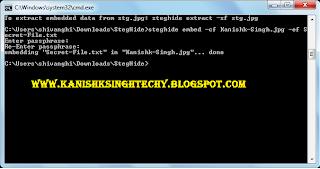
TO DECRYPT THE TEXT FILE FROM .JPG FILE.
Now,To Extract the text file from .JPG image,Follow the Instructions.
First,Open a New CMD or if you haven't closed the Current one in which you Embedded the file USE IT ONLY.
Follow all the above steps but do not follow the step of Embedding,that means upto OPENING StegHide IN CMD.
Now,For extracting,Type this-
steghide extract -sf Kanishk-Singh.jpg
The Computer will again ask you for a passphrase,type the same passphrase you used earlier while embedding the file.If you enter the right Passphrase then your File Will be UNLOCKED!
The Below pic will explain you everything.
Click Photo to Enlarge.
IF YOU HAVE ANY DOUBTS/PROBLEMS MENTION IT IN THE COMMENT BELOW.
This Post by-
KANISHK SINGH












0 comments:
Post a Comment